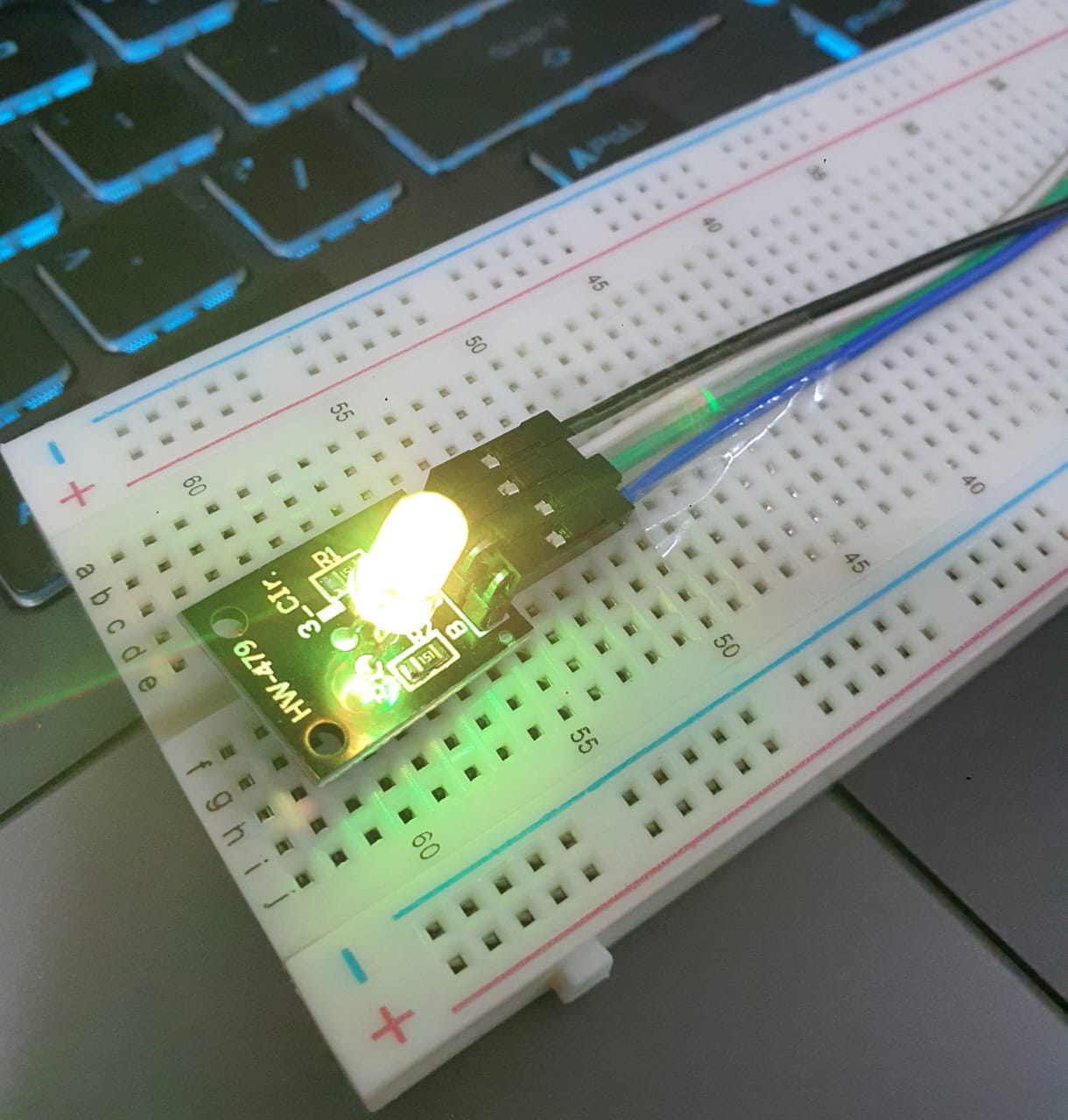Understanding color values sing KY-016 RGB Full Color LED Module is crucial for working with RGB LEDs, digital displays, and various forms of digital art. Here’s a detailed explanation to help you understand how color values work, particularly in the context of the RGB color model:
The RGB color model is based on three primary colors: Red, Green, and Blue. These colors are combined in various intensities to create a broad spectrum of colors. Each primary color can have a value ranging from 0 to 255.
- Red (R): Intensity of red light.
- Green (G): Intensity of green light.
- Blue (B): Intensity of blue light.
The combination of these three values determines the final color.
KY-016 RGB Full Color LED Module: Color Values Range
Each color component (red, green, and blue) can have an intensity value from 0 to 255:
- 0: The LED is off (no light).
- 255: The LED is at full brightness.
KY-016 RGB Full Color LED Module: Example Color Values
Primary Colors:
- Red: (255, 0, 0)
- Green: (0, 255, 0)
- Blue: (0, 0, 255)
Secondary Colors (created by combining two primary colors):
- Yellow: (255, 255, 0) — Combination of red and green.
- Cyan: (0, 255, 255) — Combination of green and blue.
- Magenta: (255, 0, 255) — Combination of red and blue.
Tertiary Colors (created by combining three primary colors):
- White: (255, 255, 255) — Combination of red, green, and blue at full intensity.
- Black: (0, 0, 0) — No light (all colors off).
Other Colors:
- Orange: (255, 165, 0)
- Pink: (255, 192, 203)
- Purple: (128, 0, 128)
- Brown: (165, 42, 42)
- Gray: (128, 128, 128)
Mixing Colors
By adjusting the values of red, green, and blue, you can create any color within the RGB spectrum. The process of mixing these colors is additive, meaning the combined light of the LEDs results in the final color.
Example of Color Mixing:
- Light Blue: If you want to create a light blue color, you might use values like (173, 216, 230).
KY-016 RGB Full Color LED Module: Visualizing Color Values
To better understand how different values combine to form colors, it helps to visualize the color space:
- 0, 0, 0: Black (no light).
- 255, 255, 255: White (full intensity of red, green, and blue).
- 128, 128, 128: Medium gray (equal intensity of red, green, and blue, halfway between off and full on).
Practical Application: Controlling an RGB LED with Arduino
In the next article, we will learn how to practice the RGB LED using Arduino Board. You can refer the step or code written in the article titled Introduction to KY-016 RGB Full Color LED Module.
Conclusion
Understanding color values in the RGB model allows you to mix and create a wide range of colors by controlling the intensity of red, green, and blue components. This principle is widely used in displays, lighting, and various visual applications. By manipulating these values, you can achieve precise control over the colors produced by RGB LEDs or digital screens. You may get this RGB Model here!
Expertise on Engineering.
Robotic and microcontroller are like toys to me.
I love playing with them.