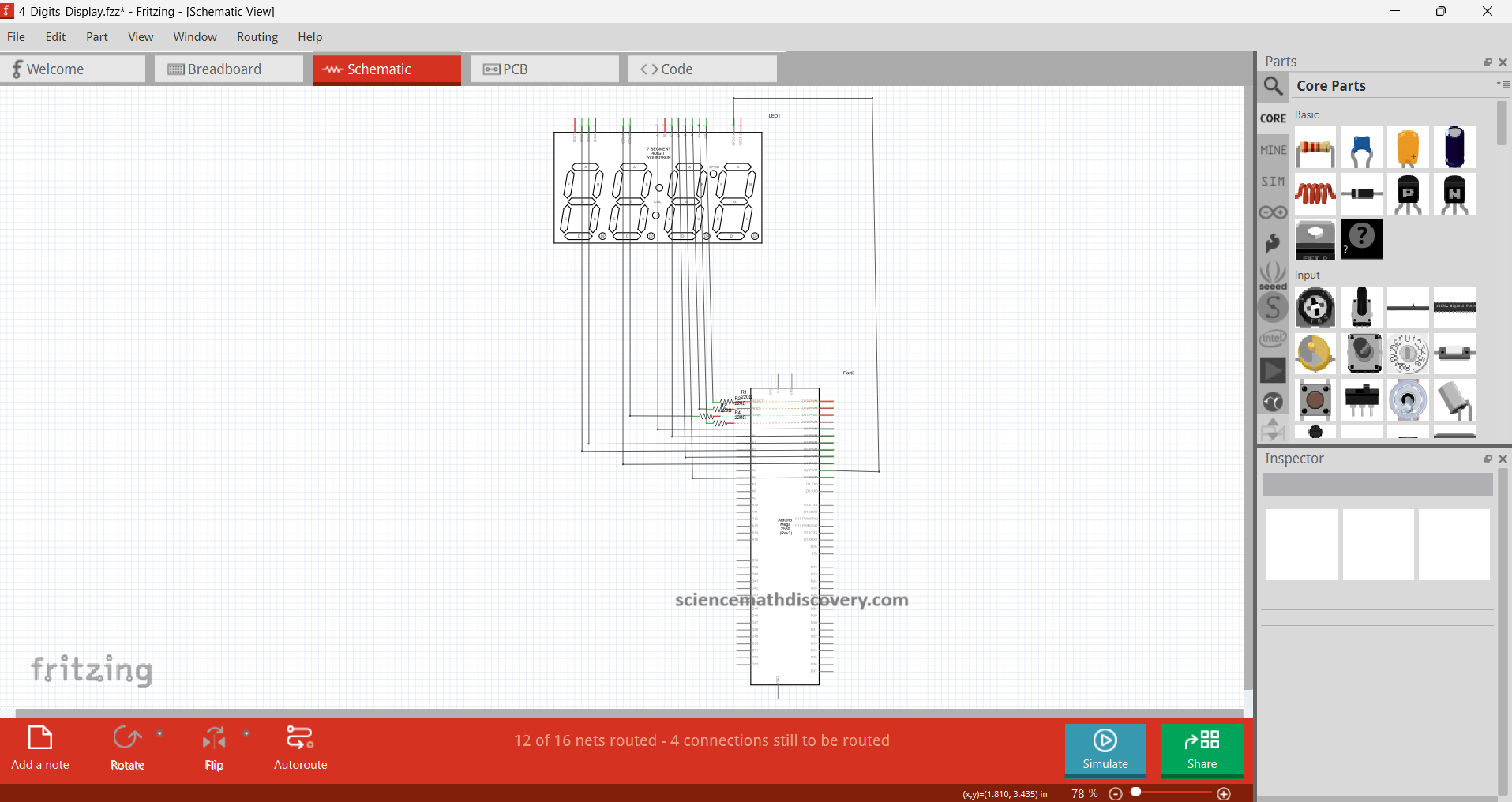Understanding Fritzing‘s Schematic View: The Schematic View in Fritzing is a feature that transforms your breadboard layout into a traditional schematic diagram. This view is essential for documenting and communicating your circuit design clearly and professionally. Here’s what you need to know about the Schematic View in Fritzing:
- Visual Representation: The Schematic View provides a visual representation of your circuit in a standard electronic schematic format, making it easier to understand the connections and components.
- Component Placement: Components are represented by their schematic symbols, which are standardized icons that depict the electrical function of each part (e.g., resistors, capacitors, transistors).
- Connection Wires: Connections between components are shown as lines, representing the electrical paths. These lines help visualize how current flows through the circuit.
- Editing and Adjustments: You can easily edit the schematic by dragging components, adjusting connections, and adding labels or notes. This flexibility allows for precise documentation and troubleshooting.
- Clarity and Precision: The Schematic View helps ensure clarity and precision in your circuit design, which is particularly useful when collaborating with others or seeking help from the electronics community.
- Export Options: You can export your schematic as an image or PDF, making it easy to share your design in reports, presentations, or online forums.
Overall, the Schematic View in Fritzing is a powerful tool for visualizing, documenting, and communicating your electronic circuit designs. This link: https://fritzing.org/download will direct you to the Fritzing software.
Expertise on Engineering.
Robotic and microcontroller are like toys to me.
I love playing with them.